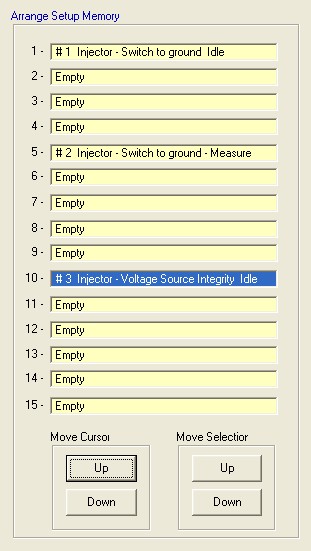To Highlight a Setup
| • | Using the Keyboard |
In the Move Cursor window section use the UP and DOWN buttons to move the blue highlight bar and highlight the setup you wish to move.
| • | Using the Mouse |
Position the mouse cursor over the record to highlight and left button click once. The setup will be highlighted in blue.
To Move a Setup
| • | Using the Keyboard |
Once the setup is highlighted use the UP and DOWN buttons in the MOVE SELECTION window section. The highlighted setup will move.
| • | Using the Mouse |
Double click the setup record to move. On the second click hold down the mouse button. While holding down the button drag the setup to the desired location.