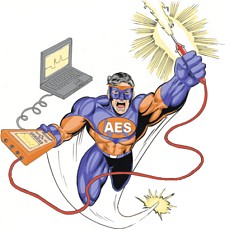|
The AES Setup Shooter is a software program that communicates with the Fluke Scopemeter®. It is a powerful time saving utility that can recall, retrieve and store setups, and send them back to the Scopemeter®. It also allows for analysis of the datapoint waveforms and annotation.
The AES Setup Shooter utilizes a database for easy and convenient access to your diagnostic and setup information.
Customize your Scopemeter® for your industry and application. Ideal for corporations, workshops, and individuals.
VIsit the AES Setup Shooter Community Blog |
With the AES Setup Shooter you can:
|
|
|
A straight-forward and easy-to-use interface
The AES Setup Shooter is designed to be easy to use, while maintaining all the powerful features you need to get the most from your Fluke Scopemeter®. Our simple and intuitive interface minimizes learn time and will allow you to get right to work.
Database Technology
The AES Setup Shooter stores setups in a database and comes supplied with a database of automotive setups. You can also create your own databases. Within the database you can enter information about the setup, waveform analysis, or the job in general. Doing so turns the AES Setup Shooter into a diagnostic database!
Setup List
A powerful feature of the AES Setup Shooter is the ability to create a setup list (*.SSL). A setup list is a text file which saves your selection of setups from a database that you have shot to the scopemeter. The setup list makes it easy to reload and shoot a group of setups.
Print Reports
Every screen has a unique print report format. The most important is the report consisting of the setups you download to the instrument. Use this report as your work reference!
Email Setup Records
The AES Setup Shooter makes it easy to email a Setup Record right from the program. (Requires MAPI compliant local email.)
Annotation
Easily add unlimited annotations to datapoint waveforms. Ideal for documentation.