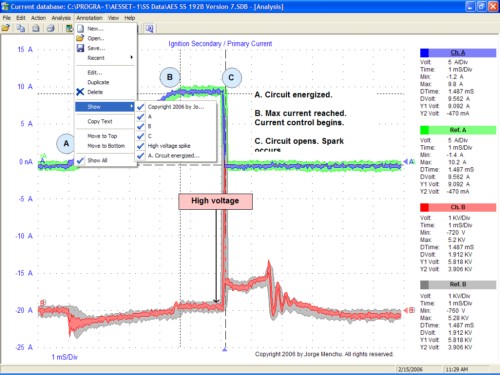The SHOW menu item allows the showing or hiding of a selected annotation. Not to be confused with the SHOW ALL command that hides all annotations.
From the main menu select ANNOTATION | SHOW and the sub menu will appear with the first 20 characters of each annotation. A checked annotation is visible. Click to check or uncheck.