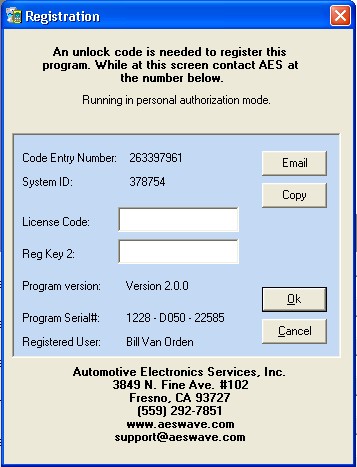The AES Setup Shooter is shipped in limited function shareware mode. With your purchase you will receive an license code that will set all features as active.
The License Code (Unlock code)
|
The license code is generated from a Code Entry Number and System ID number from your system. To get your custom license code you must supply these numbers. Once you have received your license code it must be entered into the License Code field of the Authorization screen. |
To open the Authorization screen select HELP | AUTHORIZATION.
Getting a License Code
By Phone
| • | While at your computer and with the program running contact AES @ (559) 292-7851 |
| • | If you have not already purchased you will be asked for your payment information. |
| • | Open the Authorization screen HELP | AUTHORIZATION |
| • | You will be asked for the Code Entry Number and System ID number. Once you have given these numbers do not close the Authorization screen. |
| • | Enter the License Code and select OK. |
| • | The program will now be authorized. |
By Email
| • | After you have purchased the program. |
| • | Run the program and open the Authorization screen HELP | AUTHORIZATION |
Web Based Email
| • | If you have web based email press the COPY CODE button. This will copy the Code Entry Number and System ID number to the Windows clipboard and will close the Authorization screen. Open your email and select COPY | PASTE. Send your email and order number to support@aeswave.com. |
Standard Email
| • | If your email is local to your PC such as MS Outlook press the EMAIL button. Your email program will start with the proper information and email address and will close the Authorization screen. Next, add your order number to the email. |
| • | Note: Do not reopen the Authorization screen until you receive your License Code. |
| • | The License Code will be emailed back to you. |
| • | When you receive the License Code start the program and now open the HELP | AUTHORIZATION screen. |
| • | Notice that the Code Entry Number and System ID number have stayed the same. |
| • | Enter the License Code and press OK. |
| • | The program is now registered. |
Authorization Screen