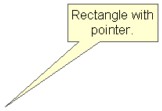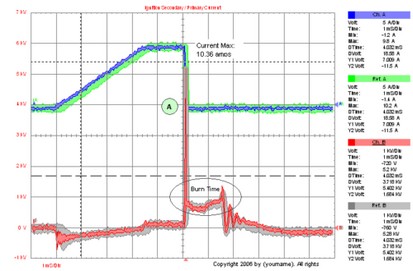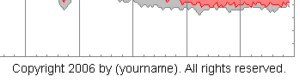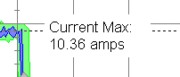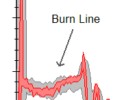There are 6 base annotation styles. They include:
Rectangle with Pointer: |
Rectangle w/o pointer: |
|
|
Rounded Rectangle: |
Circle: |
|
|
Eclipse: |
Rectangle with arrow: |
|
|
Variation using different properties
|
|
|
|
Eclipse with backcolor set to transparent. |
Rectangle with backcolor and outline set to transparent. |
|
|
Rectangle with the background the same as the grid background and the outline set to transparent. |
Circle with text alignment set to center. |
|
|
Rectangle with Arrow the background the same as the grid background and the outline set to transparent |
Rectangle with Arrow. Create the first rec w/ arrow then select duplicate. Reposition the "duplicate" arrow to point the opposite direction. |
|
|