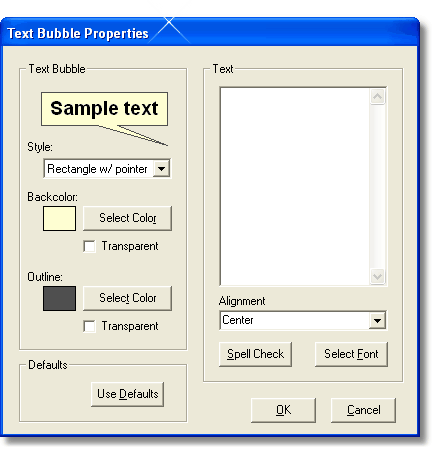Open the New Annotation Dialog From the main menu select ANNOTATION | NEW... Or, select the annotation icon from the toolbar.
Design the bubble
Select a style in the STYLE drop down combo box
Backcolor and outline
Set the Text
Ensure correct spelling with Spell Check
Select alignment in Alignment combo box
Press Select Font to set font type, size, and color
|
|