Customize an Existing Database
The field labels that are displayed on the Capture screen, Edit screen and print reports can be changed for each database. The supplied default is automotive related, which might not suit your needs.
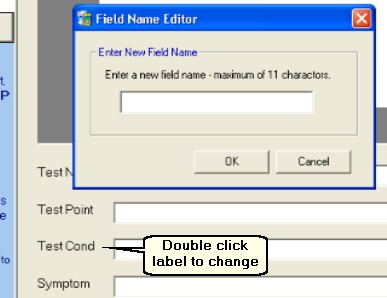
When customizing your database keep in mind the impact your changes make in the printouts.
| 1. | Open the desired database to customize. |
| 2. | Go to the Capture New Setups screen. |
| 3. | Double click on the field labels. A dialog will appear prompting for a new label caption. |
| 4. | Press OK. New entry is now saved for this database. |
| 5. | Repeat as necessary. |
Customize the Template
The AES Setup Shooter uses a database template to make new databases. If you are familiar with databases you may choose to customize your template.
| • | Customize in the AES Setup Shooter |
| 1. | Select FILE | OPEN |
| 2. | Locate the file AES SS Template1.bak. It should be located in the AES Setup Shooter root directory. |
3. Press OK and it should open.
| 4. | Follow steps 2 to 5 above to change field labels. |
| 5. | Close database. |
Customize the Template in Access
The database template can be customized in MS ACCESS. Changes made to the template will reflect in every new database you create in the AES Setup Shooter.
Do not change
| • | Do not change the structure of the database. |
| • | Do not change the names of the tables. |
| • | Do not change the name of the database. |
| • | Do not change the MS Access Version. |
You can change and add
The 10 entries in the tbl_fieldnames
| • | These are used for the field labels. For example, if you do not work on vehicles you may wish to change entry 8 from ENGINE to JOB NAME. |
| • | Field label maximum length is 11 characters. |
You can add default entries into all tables but not tbl_Main
| • | Add as many entries as you want. For example. You may have changed the original field label from Test Name to Signal Name in the tbl_fieldnames table. In the tbl_Test Name table you may fill in the common signal names. |
NOTE: Field label maximum size is 11 characters.