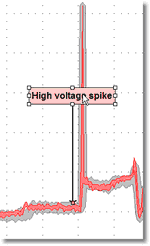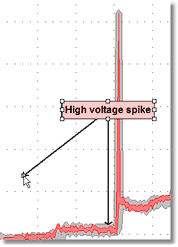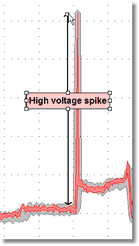To duplicate an annotation:
| 1. | Select the annotation to duplicate |
| 2. | From the main menu select ANNOTATION | DUPLICATE. |
Uses for duplication
Uniformity
Creating circled letters or numbers\
| 1. | Create the first one |
| 2. | Select duplicate |
| 3. | Select to Edit the duplicate to change to the next letter (or number). |
| 4. | Position duplicate |
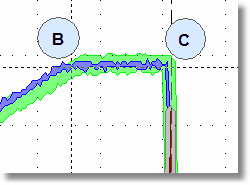
Compounds
Combine to or more annotations to make a new style.
|
|
|||||||||||
|
|