Using the save command will save all current annotations to a file including those that are not visible. It is recommended that you put some thought into the types of annotations that you expect to use and decide if they can be grouped or not. For example, in some situations you may wish to include a copyright notice or not. While you may wish to always include your company name and contact information.
Therefore, it would be best to not save company name annotations with copyright annotation.
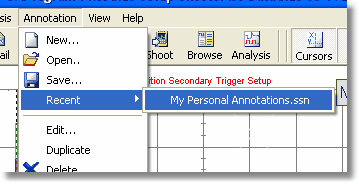
Facts about saving annotations:
| • | Saving an annotation to file will save all current annotations even the ones that are not visible. |
| • | All attributes will be saved including position. |
Suggested annotations to make and save:
| • | Name |
| • | Company contact information |
| • | Web site URL |
| • | Email contact |
| • | Copyright notice |
| • | Instrument type |
| • | Blog address |
Steps
| 1. | Create and position annotation(s) |
| 2. | Select from the main menu ANNOTATION | SAVE... |
| 3. | Enter a descriptive filename and select OK |
To create another saved annotation(s)
| 1. | Delete the previous annotations that you do not want to have part of the new group |
| 2. | Repeat steps above |
Note that when you try to exit the Analysis screen a prompt will appear asking if you want to save the changes. Select the appropriate response! Yes will save the current annotations to the current records database file.