Instrument setup
There are no adjustments necessary to the instrument.
NOTE: It is recommended that the power supply for the instrument used while connecting to the PC.
Instrument Connection
Connect the optical interface cable (PM-9080 or OC4USB ) to the instrument.
OC4USB
Connect the OC4USB to the instrument. Ensure that you have the optics lined up. Connect the USB connector of the cable into a free USB port in the PC. To learn more: OC4USB.

PM-9080
Connect the optical interface cable (PM-9080) to the instrument. Connect the 9-pin D-sub connector to a free serial port on your PC. Some computers only have 25 pin serial port connectors. If so, use the 9 to 25 pin adapter that comes with the cable.
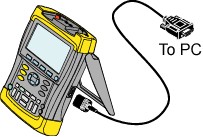
9-Pin Serial Port Connector (Computer side)

USB to Serial Adapter
If you are using the PM-9080 and your computer does not have a 9-pin serial ports. You can purchase a USB to serial port adapter at your local computer store. Or, upgrade to the Fluke USB cable part number: OC4USB
