The Browse and Select Setup screen is the main program screen. It offers access to all of the records of your database. From this screen you can:
5. Print a reference report of all records
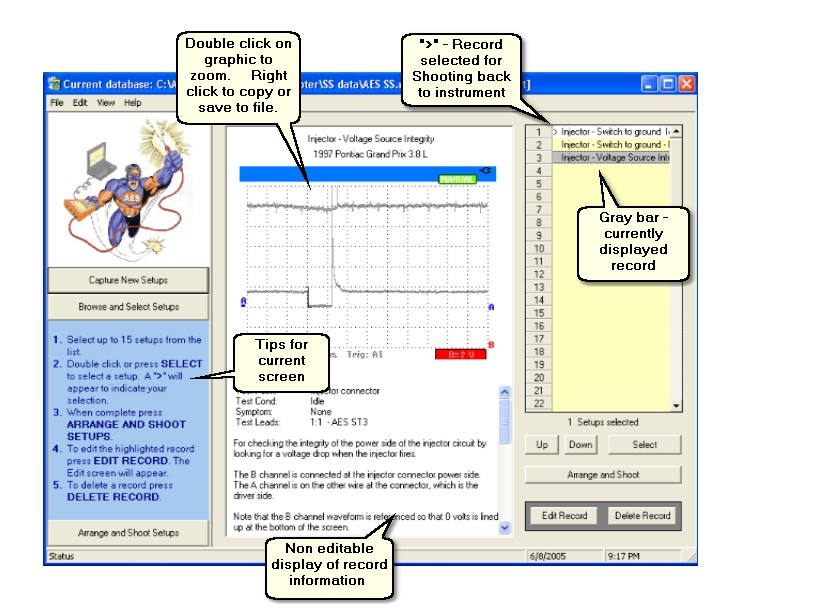
|
Browse and Select Screen Overview |
Top Previous Next |
|
The Browse and Select Setup screen is the main program screen. It offers access to all of the records of your database. From this screen you can:
5. Print a reference report of all records
|