Use the UP DOWN buttons to browse the setups. The gray bar indicates the currently highlighted record, which will be displayed in the detail on the left. You can also use the mouse to point and left click, or use the up down arrow keys.
The records can be arranged by clicking on any of the column headers. Note the arrow to the left of the Job Name column header. This feature makes it easy to define setup groups by using a unique entry that is similar for the group.
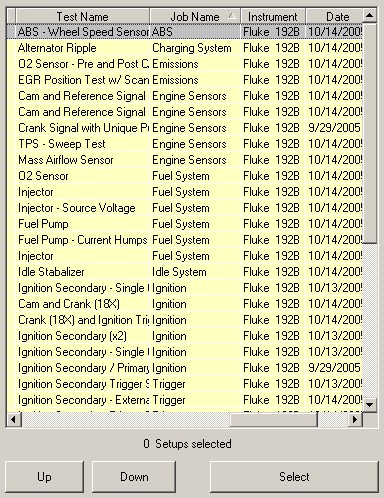
Note the scope identification below the browse grid. This is the identify of the scope model used to capture the setup. Learn more...