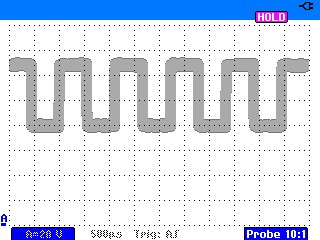Read About the Setup!
If you are using setups from a sample database, read about the setup. In some cases special probes, test leads, or procedures may be used.
Hold / Run
When a setup in the instrument is activated from the AES Setup Shooter, the instrument will most likely be in HOLD mode. When ready to begin testing press the HOLD/RUN button.
NOTE: All of the setups included with the program were captured using a 192B version 7 firmware.
Reference Waveform
Some setups in the AES Setup Shooter might not include a Reference waveform, or your Scopemeter Version might not support the Reference waveform feature. In either of these cases, when a setup is shot to the Scopemeter and the setup is recalled it will not include a waveform.
If the setup includes a Reference waveform and it appears when the setup is recalled, understand that it might not be an exact representation of the live signal you will get. Therefore it is not meant to be a diagnostic template. For example, an ignition Setup/Reference from the AES Setup Shooter most likely will have been captured from a different system. Therefore, it is recommended that you make your own Reference waveform for diagnostic purposes.
Compatible Setups
Since the AES Setup Shooter works with many Fluke 190 series models it is possible to store setups from different models into one database. When shooting setups back to an instrument only select setups from a compatible instrument model. Learn more...
Screen Samples
A screen as it might appear in the AES Setup Shooter program
Channel A was the only active channel and there is no Reference waveform.
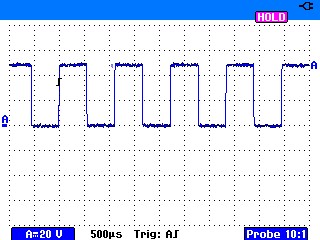
A screen as it might appear in the AES Setup Shooter program
Channel A was the only active channel and a Reference waveformwas created and saved into setup memory before shooting to the AES Setup Shooter.
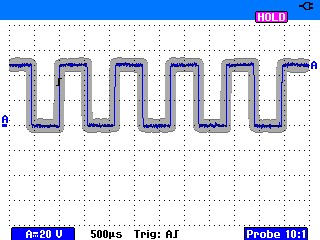
A Recalled Setup as it may appear in your instrument
If you instrument does not support Reference waveforms, or there was no Reference waveform saved initially, then a recalled setup will not display a waveform other then the active trace. In this case the instrument was not yet connected to a signal. Note: If HOLD is on there may be no waveform at all until you press the HOLD | RUN button to activate.
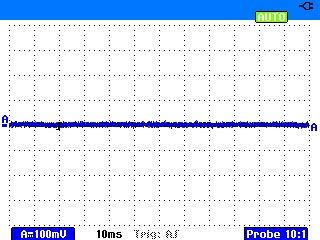
A Recalled Setup as it may appear in your instrument
If your instrument supports Reference waveforms and the setup saved in to the AES Setup Shooter includes a Reference waveform, then a recalled setup will include a the Reference waveform. Note that the screen may be on HOLD. Press the HOLD | RUN button to activate. The Reference waveform will remain on the screen.