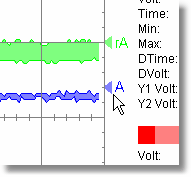|
Each waveform can be positioned anywhere vertically along the grid. When a waveform is repositioned it will do a snap-to-grid. The snap-to-grid feature makes it easy to line up the 0 position of multiple waveforms.
The waveform is positioned using the mouse:
| 1. | Locate the small left pointing arrow for the waveform you wish to reposition. |
| 2. | Position the tip of the mouse cursor over the arrow and press the left mouse button. A horizontal line will appear across the grid indicating the 0 position of the waveform. |
| 3. | While holding down the mouse button drag the mouse to the new position. |
|
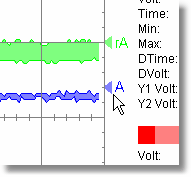
|
|
|