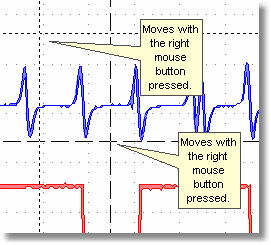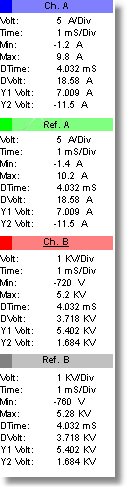Turning On and Off the Cursors
| 1. | Click the Cursor Toolbar button to turn on or off the cursors. |
| 2. | Select ANALYSIS from the menu and click CURSORS |
Identifying the Cursors
Y Cursors
Y Cursors are the horizontal cursors that move up and down within the grid. They are used to measure vertical positions of the grid such as voltage.
Y1 - Top most horizontal cursor - small dashes.
Y2 - Lower horizontal cursor - large dashes.
X Cursor
X Cursors are the vertical cursors that move horizontally across the grid. They are used to measure time - the time between the cursors.
X1 - Left most vertical cursor - small dashes.
Y2 - Right vertical cursor - large dashes.
Moving the Cursors
The cursors can be moved using the mouse or the keyboard.
Mouse Position the mouse in an area over the grid. Which set of cursors that moves depends on the mouse button depressed. Note that the mouse location determines the cursor intersection position.
Move X1 and Y1 Hold the left mouse button and drag to desired position.
Move X2 and Y2 Hold the right mouse button and drag to desired position.
|
|
||
Keyboard The keyboard arrow keys can be used to position the cursors. The only requirement is that none of the annotations are currently selected. To learn more about annotations...
Move X1 Press left or right arrow key
Move Y1 Press up or down arrow key
Move X2 While holding the Shift key press left or right arrow key
Move Y2 While holding the Shift key press left or right arrow key
|
|||
Measurement Values The cursors will report the measurement values based on the cursors position for each waveform.
The values for the waveforms are based on that waveforms settings. Not necessarily the voltage and time settings displayed, which is dependant on the waveform that has the focus.
For example, in the sample on the right Ch.B has a voltage setting of 1KV per division and Ch. A is 5 amps per division. Regardless of which waveform's voltage and time settings are displayed on the grid, the cursor values are based on the individual waveform's settings.
Instrument settings: Volt: Vertical setting per division Time: Horizontal setting per division
Fixed waveform values: Min: Minimum value of the waveform Max: Maximum value of the waveform
Value between the cursors: DTime: Delta Time - time between cursors DVolt: Delta Volts - voltage measurement between the cursors
Value at Y cursors: Y1 Volt: Voltage value at the Y1 cursor position Y2 Volt: Voltage value at the Y2 cursor position
|
|
|
|