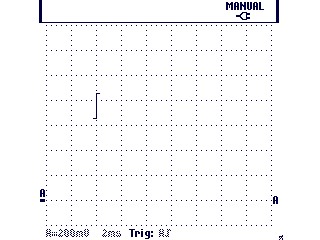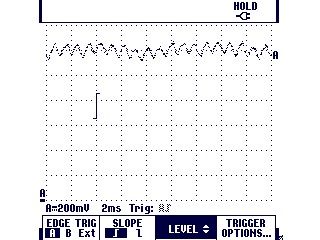The AES Setup Shooter currently supports the retrieval of setup from the active screen and Screen + Setup memories 1 - 15. A Record + Setup setup can be captured if it is the active screen but can not be captured from setup memory.
| 1. | Connect Scopemeter. If communication is not already established the Communication Dialog will appear. |
| 2. | Press RETRIEVE SETUP and the Setup Selection Dialog will appear. |
| 3. | Select the desired instrument setup memory location and press OK. |
| 4. | The setup and reference screen will be transferred to the PC and displayed. |
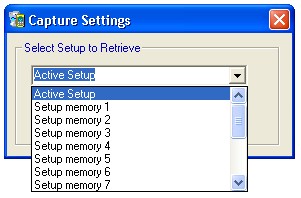
Manually Recall Setup
For some older instruments it is recommended to manually recall the setup at the instrument and then, in the program, select to capture the Active Screen.
Below are two screen captures. The first was captured by having the program query instrument setup memory #5. Note the missing waveform. The second was captured from the active screen after manually recalling it within the instrument using the RECALL option.