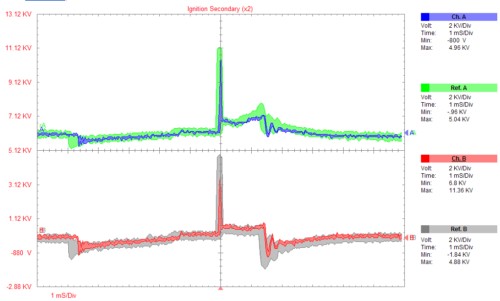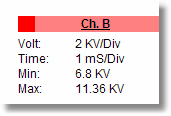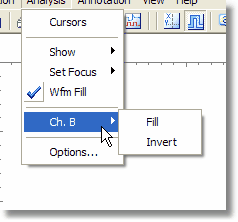Why and When to Invert a Waveform
There are some circumstances when it is necessary to invert a waveform. One situation is when viewing waveforms that were inverted in the scope. Signals such as secondary ignition are often inverted in the scope to turn them right-side-up. When pulled into the AES Setup Shooter the 'scope inverted' waveform will display upside down . This is an excellent application of the Invert menu item.
To invert an individual waveform:
Note: Measurement value label of the waveform with focus will be underlined.
|
|
|||||||
|
|
|||||||
Before Invert

After Invert